Question: Where do I find AW Library Resources in EPIC?
Answer: Here are at least 3 places you can find AW Library resources in EPIC.
Updated 7 February 2025.
1) In EPIC > Patient's Chart > right side bar in Training Tools
2) The other place to find AW Library Resources is on the Inpatient & OB Learning Home screen ...
Look for the Web References box (highlighted in yellow below)
The Web References box within EPIC offers live links for:
- AW Library Services
- PubMed Medline
- Lexicomp
- DynaMed
- Nursing Reference Center Plus (NRC Plus)
- The Nursing Point-of-Care Guide (When you need more than NRC Plus)
- AW Opioid Guideline and Pain Management
3)
Some people may see Ascension Library Services in EPIC's top red menu bar, although this does not seem to show for everyone.
If the AW Library links in your view of EPIC need updating, please contact your Librarian, Michele Matucheski. We'll need to work together to pull some screenshots to share with Clinical Informatics to get them updated.
* Questions or comments? Contact your Ascension Wisconsin Librarians:
Michele Matucheski Kellee Selden

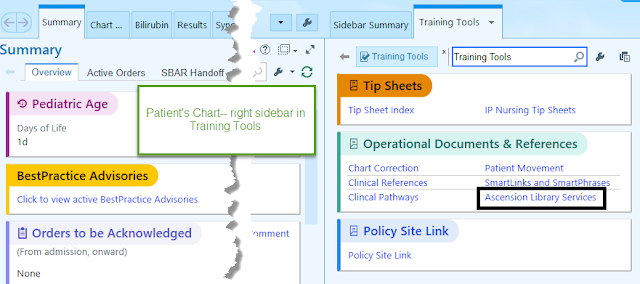
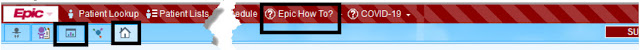
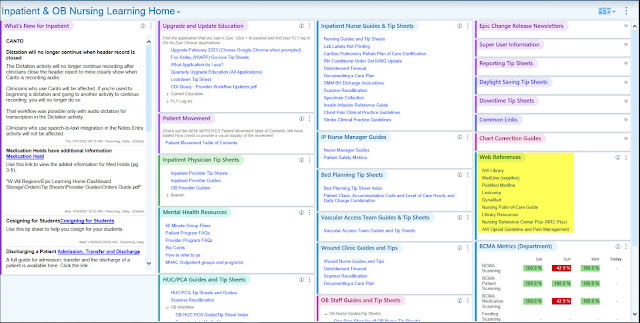


No comments:
Post a Comment